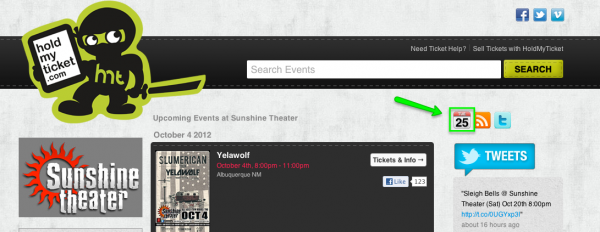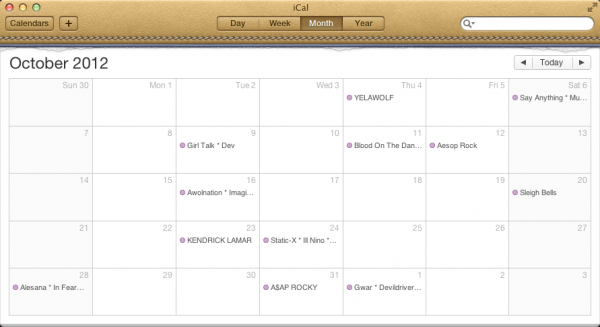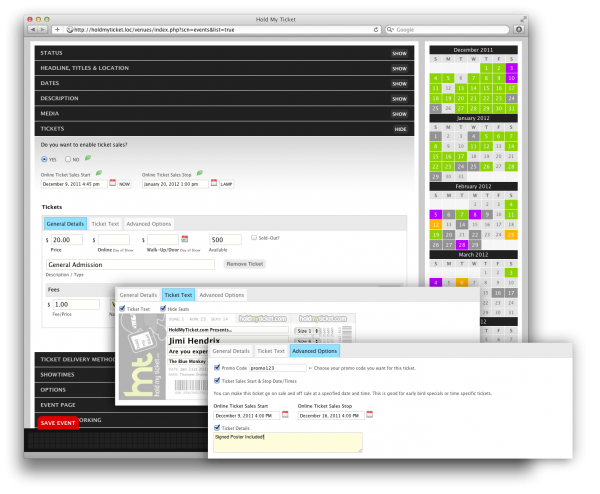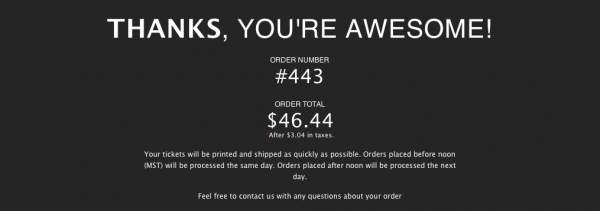New Features of the Week!

We are pleased to announce a few highly-requested features we've added to the HoldMyTicket platform. The new features we are announcing are:
- Box Office Status,
- Seating Chart Manager Redesigned
- Color Coding Seats
- Convert Holds into Sales
Box Office Status
We've separated the BoxOffice status from the overall status of the event. This will allow you to schedule an announce date, or place the event on hold, while keeping it visible in our BoxOffice browser page or SWARM mobile box-office app. There is no longer a need for switching between Box Office and On-Hold or Announce statuses just to place some holds on your seating chart, or to create your pre-sale tickets before actually going on sale with the event. If your event is published, it will automatically be visible in Boxoffice and SWARM, too. 
Seating Chart Manager Redesigned
Editing seats with the improved UI is easier than ever. We gave the editor a fullscreen view rather than restricting it to a small viewing area. You are also able to view all seats for your seating chart by clicking the checkbox in the top right:
Show All Seats

Color coding for seating hold categories
That's right! You can now see your seats colored according to the hold category they belong to. Just click the new paint bucket icon on the left navigation to see your colors light up! 
Last, but not least: Convert your "held" seats into sold seats with a click
You can now convert held seats to a sold seat, just make sure your held seat belongs to a category that has CAN SELL? checked. This will enable the conversion of a held seat to a sold seat. If you wish to not allow held seats to be sold, be sure they belong to a category that does not have CAN SELL? checked.

Note: This feature is not enabled for all Boxoffice users by default. If you wish to use this feature, please contact a HoldMyTicket customer service agent. To convert your held seat, just click it from the seating chart view in Boxoffice, like you would any other available seat.
A warning will tell you that you are about to convert the held seat to a sale. That's it for today's rollout! We're hope you enjoy these new features. As always, please let us know if you have any questions or other thoughts to send our way.
Subscribe to a Venue's Events in your iCal Calendar
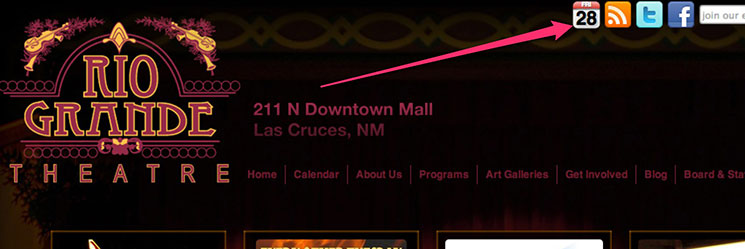
Did you know that HoldMyTicket ticket-buyers can subscribe to all of a venue's events in their iCal calendars? If you're a ticket-buyer and interested in subscribing to your favorite venue's upcoming shows, you can click on the calendar icon at the top of the venue's HMT-Powered website:
Your iCal app will immediately load with the subscription url ready to add to the calendar.
After clicking Subscribe and setting the calendar's options in the next window, the events will be added to your calendar, ready for your review!
If you're a venue-owner or promoter and want this option for a site - or if you want your own HMT-Powered site, send us an e-mail, and we'll get you set up right away!
Hold Your Ticket in iOS 6 Passbook

Good news, iOS wranglers: your HoldMyTicket event tickets and passes will be fully available in Apple's new Passbook app for iOS 6. If you haven't heard the buzz with today's release of iOS 6, Passbook comes along with the new operating system and is Apple's response to the growing trend of paperless ticketing. It offers a single app for storing, retrieving and reviewing all kinds of different electronic tickets, passes, coupons, and many other things - essentially anything scannable. This means that your HMT tickets will be easily available and ready to scan in seconds flat when you reach the gate at one of our events - just bring up the ticket in Passbook and offer the barcode or QR code to scan, and you'll be in.
Passbook will even send a reminder to your home and lock screens as the event approaches. Of course, Apple was not content to simply make an organizational tool - Passbook also allows the issuers of these tickets and passes to give the ticket holders real-time updates, such as a gate change for your departing flight or an updated balance on a gift-card. The HoldMyTicket team feels Passbook is a fantastic innovation that will make your active, exciting life that much easier, and we're hoping to see our Ticket Ninja poking his head out from your stack of passes someday!
New Mexico Business Weekly Article
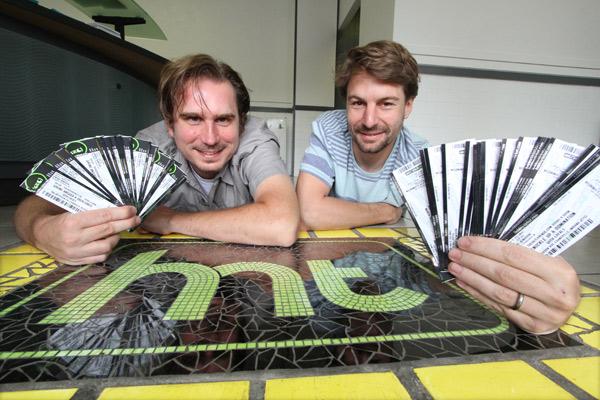
Albuquerque's HoldMyTicket is becoming a growing player in the local ticketing world and beyond.
At last weekend's mixed martial arts bout at Tingley Coliseum, Jackson's MMA general manager Ricky Kottenstette tried the HoldMyTicket system to sell about 6,000 tickets.
"It worked great," Kottenstette said. "It's the future of ticketing."
Using HoldMyTicket software and the company's iPhone check-in system, Kottenstette could see who bought tickets, whether they had arrived and more — at a lower price than major competitors charge.
In the past year. HoldMyTicket has doubled in size to eight employees. Last year the company grossed $2.8 million in sales, and it's on track to roughly double that this year, said CEO Wes Edling, all from its office in the Sunshine Building in downtown Albuquerque.
The company has become a leader in using new technology, such as iPhone apps and integrated software that can sync calendars, ticket agents, social media, demographic reports and more to connect ticket sellers to concert fans.
Coast to coast, the company sells tickets for 550 venues and events, and three to four venues sign contracts every day.
HMT started after Joe Anderson, the owner of the Launchpad and Sunshine Theater venues, asked Edling and Jeremy McCollum if they could come up with a better ticketing system.
"I told him yea, but it would cost $40,000. It's complex," said McCollum, HoldMyTicket's president and COO. "But we saw that there could be a need for it."
McCollum is also a musician with the band Supergiant. As his band played at clubs across the country, he noticed they all had similar problems with ticketing. Their websites were out of date, lines at shows were unnecessarily long and tickets were only available at the door at small venues.
So McCollum and Edling started meeting every day at the Downtown Flying Star Cafe "for the free Wi-Fi," McCollum said, and started writing software, originally for the Launchpad.
The two would go to their day jobs at the Weekly Alibi, where they supported its website, then head back to Flying Star, sometimes until they were kicked out, working step by step on HMT.
In the early 2008, from a back booth near the kitchen, they sold their first ticket.
One early coup, Edling said, was figuring out how to sell for reserved seating charts.
"It's a really complicated thing to pull off." he said. "You have 1,000 seats, but 1,000 want one seat, and there can be 10 shows, and season passes, and the list goes on."
Because of that, the first setup when a venue signs a contract is detailed.
HoldMyTicket needs to know where every seat is, how much every seat will cost, where the priority seats are, which seats will be held and where the ticket booths are.
What made HMT really take off, though, was the new generation of iPhone-compatible code readers and QR code scanners.
"It worked great at Tingley last weekend," Kottenstette said, "I could show [the fire marshal] his exact numbers and get back to work, rather than having to spend 20 minutes doing a crowd count."
The check-in system also makes it easy to spot a stolen ticket (via ID) or a fake ticket (because it won't scan).
Edling and McCollum want to compete with the bigger ticketing companies.
"The problem is it takes more money to get the infrastructure," McCollum said. "The more money we make, the more money we try and invest in the company."
Industry behemoth Ticketmaster has, by some estimates, 83 percent of the overal ticketing market, according to the Washington Post, and sells tickets for venues across the globe, including the Hard Rock Casino Albuquerque PResents The Pavilion.
"Competing with that is tough." Edling said, "We're trying to find the venues that don't need Ticketmaster."
Feature Alert: Event Messaging and Newsletters
Are you ready for a long-term relationship? The hard-working team at HoldMyTicket has added some more features to help you keep in touch with those special ticket-buying someones in your life.
Event Messaging
The Event Messaging tool allows you to contact everyone who has purchased a ticket for a given event and keep them updated on news, promotions or anything else you feel they need to know.
Newsletters
The Newsletter tool gives you everything you need to create customized newsletters to your past patrons. We've packed in quite a lot of features in this one - it's a whole application in itself. You can create your list of recipients by entire venues, but you can also bring together customers from entirely different places by sorting your contacts by tags - the search terms you use to categorize your events: by genre, style, series - or in many other ways.
If you're ready for these features, please call your customer rep at our number: 505-886-1251 (And if you don't have a customer rep, ask us, and we'll set you up with one!) Click the links in the paragraphs above to read the details but, above all else, dive into your account and start rolling out the e-mails - just remember to email responsibly by following the CAN-SPAM Act!
As always, stay tuned on this blog or our Facebook page for more updates - more is always on the way.
Desert Rocks Festival 2012: Celebrating Consciousness

Desert Rocks Music Festival
June 7-10 2012, Green River Utah

In less than a week, HoldMyTicket's Ticket Bus will be making its way to Green River, UT for the 2012 Desert Rocks Festival, and we are getting psyched! More than just a showcase of bands, Desert Rocks is a 4-day confluence of performance and visual art, lectures and workshops on consciousness issues and sustainability, film, small gatherings, even a 5k - the list goes on and on. Obviously this is not your average festival.

On top of that, this year's festival is going to be held at the Jenk Star Ranch, a 40-acre, 100%-solar-powered village of mixed-media art installations devoted to the same raised-awareness and creative themes of the festival. It seems like a perfect fit. The ranch, run by Salt Lake City's Solar Saucer Cosmonauts, is set up for large gatherings and performances, and festival-goers will have access to their permanent art installations and media laboratories, too.

You can't forget the music, of course, though it would be hard to miss it: there will be well over 100 bands playing on 4 stages. We're not going to list them all here, but we've got The Wailers Band, Brother Ali, RJD2, JGB and Govinda making appearances, to name a few. There are quite a few groups, such as Lucent Dossier Experience and Beats Antique, that combine music, dance and performance art in a single mind-expanding show. Unfettered creativity is the decided flavor of this event, so expect a large variety of different media, ideas and melodies to mix pleasantly across the festival grounds.

When the whole idea is the collective expansion of human consciousness, there will be less emphasis on a monolithic, stage-audience dynamic and more of an open, multifarious, hive-like buzz of activity. Expect to meet all kinds of new people to mingle, dance and wax philosophic with. Fun will abound, but we highly recommend this festival for those who like to dig a little deeper into their experiences, push their boundaries and come away from their experiences with a little shared wisdom to go with their good times. If you are cast from this mold, you'll want to check out the lectures and workshops Desert Rocks will be hosting. Speakers and workshop leaders include Mitch Schultz, producer of the film The Spirit Molecule, Jonathan Talat Phillips, author of The Electric Jesus, and Charles Shaw, of Exile Nation fame.

Check out the video below for a closer look into the rhythm and color of past festivals.
Reserve your tickets if you haven't got them, and we'll see you there!
HMT's Scanner Loan Program
Did you know that HoldMyTicket will provide you with the scanning equipment necessary to validate your tickets? Based on the volume of ticket sales you have, we provide you with the tools needed to efficiently validate tickets.
Here's how it works:

Not only can you print out an old-school will call list, HMT provides various forms of electronic will call lists. The will call list in your HMT account can be used on a laptop, tablet or smartphone to validate entrants. Or you can download our free iPhone app, Swarm, which includes an interactive will call list. All check-ins on electronic will call lists are tracked and reported for you, just like they were scanned in with a scanner.
A Mophie® modified iPod Touch comes with Swarm installed on it, allowing you to scan the QR codes printed on E-Tickets using the iPods's camera. These scanners include a built in extra battery, ensuring hours of worry free scanning.
The Linea Pro® modified iPod Touch also comes with Swarm installed. It has a laser for super-fast scanning of ticket barcodes. This feature, in conjunction with Swarm, is the fastest form of ticket validation in the industry. The Linea Pro® also features a credit card swiper, allowing for both door sales and credit card validation. Happy Scanning!
To request scanners for your events contact the help team at http://holdmyticket.com/help. We'll set you up.
Facebook Album Slideshows on HMT-Powered Websites
Got a Facebook album that you know would look great on your HMT-Powered website?
We have a way to turn these albums into slide shows you can display on any page you choose.


Look good to you? Well, it's pretty simple to set it up yourself!
Here's a quick start guide that will get this new feature up and running on your site:
- Visit the Facebook album you would like to put on your HMT page and find the album ID. The album ID can be found in the url. It is a string of numbers located after the characters "?set.a" and before the next "." Once you've found it, select it and copy it.

Next, log in to your Hold My Ticket venue account, select the venue whose page you want to edit, and click on the Tools tab.

Click on Content Manager, and you'll see a list of pages. Find the page you want to edit, then click the edit button all the way on the right.


When you're in the edit screen, find the BODY field (the big one with all the white space for typing). There is a toolbar attached to the top. Click the HTML button on the 2nd row of that toolbar.
A window will appear in the middle of the screen with a lot of HTML code. Don't worry about this if HTML is not your thing. Simply click at the bottom of the text and hit enter, so you have a clear line.
Copy and paste the following code onto the empty line:
and replace all the #'s with your Facebook album's ID. Here's an example of the code with an album ID entered:

Click the Update button at the bottom left of the HTML Source Editor, and... you're done. HMT's site will automatically load a slideshow with any content (text) you might have added to the photos on Facebook. Pretty simple, no? Try it now!
Beer and Taxes
Is that how the saying goes? Well, it works for us. Happy Tax Day from the staff of Hold My Ticket, your official source for making the bitter side of life's big events go down smooth! A special shout out to Dublin's Street Pub in beautiful downtown Albuquerque!
Updated Box Office Checkout
12:00 AM, Tuesday March. 7th we rolled out an updated checkout screen in our Box Office software. Here are the details: We've made some cool updates to our Box Office checkout screen. It's completely redesigned, with a slick summary of the ticket holder's info, payment method and cart. Additionally, we've added the functionality of ID Swiping, Buyer Notes, enhanced Buyer-Type Selecting and Text-Meassage Receipts. 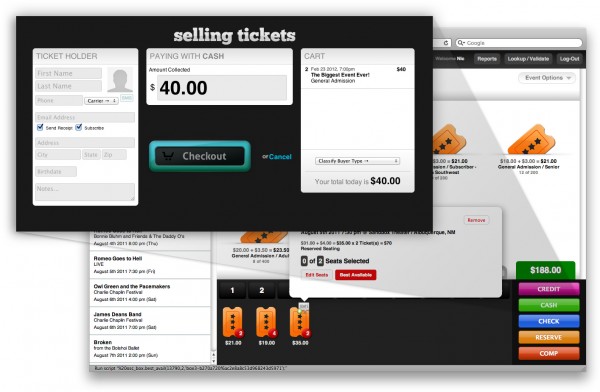
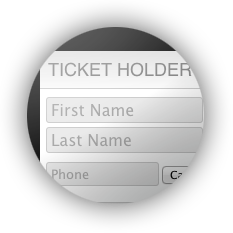 ID SWIPING This new feature allows you to swipe a buyer's drivers license to automatically enter a buyer's name and address to the purchase or it can instantly look up any tickets held on will-call under that buyer's name. Swiping IDs will save time by eliminating the process of typing names by hand, and it ensures the accuracy of your records. Also, when you get repeat customers who provide an ID for swiping, their info is brought up, including email addresses, phone numbers and notes!
ID SWIPING This new feature allows you to swipe a buyer's drivers license to automatically enter a buyer's name and address to the purchase or it can instantly look up any tickets held on will-call under that buyer's name. Swiping IDs will save time by eliminating the process of typing names by hand, and it ensures the accuracy of your records. Also, when you get repeat customers who provide an ID for swiping, their info is brought up, including email addresses, phone numbers and notes!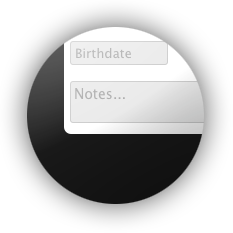 NOTES There is now a place under the 'Ticket Holder' section for notes. Use this for miscellaneous notes about this buyer. Swipe their ID or CC next time they return and you'll see any notes from previous purchases.
NOTES There is now a place under the 'Ticket Holder' section for notes. Use this for miscellaneous notes about this buyer. Swipe their ID or CC next time they return and you'll see any notes from previous purchases.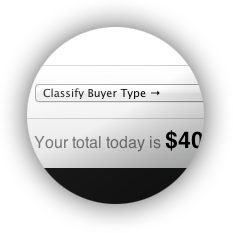 BUYER TYPES If you use Buyer-Types to manage discounts in your box office, you can easily apply them to the current transaction in the new checkout screen. Simply select the Buyer-Type in the drop down list to apply it to this transaction.
BUYER TYPES If you use Buyer-Types to manage discounts in your box office, you can easily apply them to the current transaction in the new checkout screen. Simply select the Buyer-Type in the drop down list to apply it to this transaction.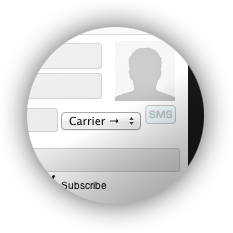 TEXT-MSG RECEIPTS You can now send a text-message receipt to a purchaser directly from the new checkout screen! Simply fill out their phone number and select their carrier. When the checkout is complete, our ticket ninja will automatically shoot them a text message receipt with a link to their mobile e-Tickets!
TEXT-MSG RECEIPTS You can now send a text-message receipt to a purchaser directly from the new checkout screen! Simply fill out their phone number and select their carrier. When the checkout is complete, our ticket ninja will automatically shoot them a text message receipt with a link to their mobile e-Tickets!
Ticket Ordering Revamped
HMT has revamped our ticket ordering process for our event promoters. It is now easier than ever for our clients to order bulk tickets for their shows! Updates include a completely new ticket ordering interface, a redesigned ticket setup interface, and easier accessibility to the ticket ordering form. You can order tickets by clicking on the 'Events' tab, then 'Order Tickets' from the sub menu. Instead of having to submit orders for events individually you can now add tickets from multiple events to your order.
The user interface is straight forward - Just select the event you want to order tickets for, then set the quantity and add it to your cart. You can edit or remove any item in your cart. You can select the shipping address we have saved for you, or fill out the shipping address manually. Click 'Process Order', confirm your order, and you're done! The default ticket text will be available for every event, however if you have custom ticket text set up for the event it will show up in the preview. The ticket text is still editable in the event form, and part of this update is an improved layout for the ticket setup. Each ticket now has tabs for each of the major ticket options. Click the 'Ticket Text' tab to edit up to four lines of text. Now your custom ticket text will appear when you select the event in the ticket ordering form.
If you prefer, we can email you status updates so you'll know when your order has been received, printed and shipped. We hope you enjoy your new ticket ordering process!
Public Event Calendar Widget!
HoldMyTicket has a widget that allows anyone to post an event calendar to their pages! You can filter events by name, city, genre, venue and more. The widget includes an event search function, making it dynamic and user controllable. You have the option to show or hide the search.
Customizing the widget is simple and versatile. You can change colors, dimensions and display settings to match your site design or preferences. Its fun to mess around with the settings to list the events you want the way you want. Here are some examples of different widget designs:
Once you've tweaked your design just click the 'Get Code' button and copy the code. Its in iFrame. Then paste the code into your page's HTML and you're done! What are you waiting for? Go make your own widget here!